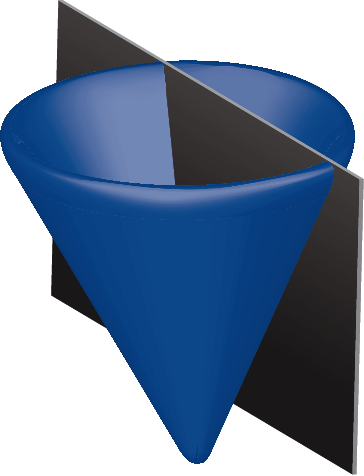Semidefinite programming mode¶
Those who are familiar with semidefinite programming (SDP) know that the constraints that utilize the set semidefinite(n) in the discussion on Set membership above are, in practice, typically expressed using linear matrix inequality (LMI) notation. For example, given \(X=X^T\in\mathbf{R}^{n \times n}\), the constraint \(X\succeq 0\) denotes that \(X\in\mathbf{S}^n_+\); that is, that \(X\) is positive semidefinite.
CVX provides a special SDP mode that allows this LMI notation to be employed inside CVX models using Matlab’s standard inequality operators >=, <=. In order to use it, one simply begins a model with the statement cvx_begin sdp or cvx_begin SDP instead of simply cvx_begin.
When SDP mode is engaged, CVX interprets certain inequality constraints in a different manner. To be specific:
Equality constraints are interpreted the same (i.e., elementwise).
Inequality constraints involving vectors and scalars are interpreted the same; i.e., elementwise.
Inequality constraints involving non-square matrices are disallowed; attempting to use them causes an error. If you wish to do true elementwise comparison of matrices X and Y, use a vectorization operation X(:) <= Y(:) or vec( X ) <= vec( Y ). (vec is a function provided by CVX that is equivalent to the colon operation.)
Inequality constraints involving real, square matrices are interpreted as follows:
X >= Y becomes X - Y == semidefinite(n) X <= Y becomes Y - X == semidefinite(n) If either side is complex, then the inequalities are interpreted as follows:
X >= Y becomes X - Y == hermitian_semidefinite(n) X <= Y becomes Y - X == hermitian_semidefinite(n) There is one additional restriction: both X and Y must be the same size, or one must be the scalar zero. For example, if X and Y are matrices of size n,
X >= 1 or 1 >= Y illegal X >= ones(n,n) or ones(n,n) >= Y legal X >= 0 or 0 >= Y legal In effect, CVX enforces a stricter interpretation of the inequality operators for LMI constraints.
Note that LMI constraints enforce symmetry (real or Hermitian, as appropriate) on their inputs. Unlike SDPSOL, CVX does not extract the symmetric part for you: you must take care to insure symmetry yourself. Since CVX supports the declaration of symmetric matrices, this is reasonably straightforward. If CVX cannot determine that an LMI is symmetric to within a reasonable numeric tolerance, a warning will be issued. We have provided a function sym(X) that extracts the symmetric part of a square matrix; that is, sym(X) = 0.5*(X+X').
A dual variable, if supplied, will be applied to the converted equality constraint. It will be given a positive semidefinite value if an optimal point is found.
So, for example, the CVX model found in the file examples/closest_toeplitz_sdp.m,
cvx_begin
variable Z(n,n) hermitian toeplitz
dual variable Q
minimize( norm( Z - P, 'fro' ) )
Z == hermitian_semidefinite( n ) : Q;
cvx_end
can also be written as follows:
cvx_begin sdp
variable Z(n,n) hermitian toeplitz
dual variable Q
minimize( norm( Z - P, 'fro' ) )
Z >= 0 : Q;
cvx_end
Many other examples in the CVX example library utilize semidefinite constraints; and all of them use SDP mode. To find them, simply search for the text cvx_begin sdp in the examples/ subdirectory tree using your favorite file search tool. One of these examples is reproduced in Indexed dual variables.
Since semidefinite programming is popular, some may wonder why SDP mode is not the default behavior. The reason for this is that we place a strong emphasis on maintaining consistency between Matlab’s native behavior and that of CVX. Using the >=, <=, >, < operators to create LMIs represents a deviation from that ideal. For example, the expression Z >= 0 in the example above constrains the variable Z to be positive semidefinite. But after the model has been solved and Z has been replaced with a numeric value, the expression Z >= 0 will test for the elementwise nonnegativity of Z. To verify that the numeric value of Z is, in fact, positive semidefinite, you must perform a test like min(eig(Z)) >= 0.