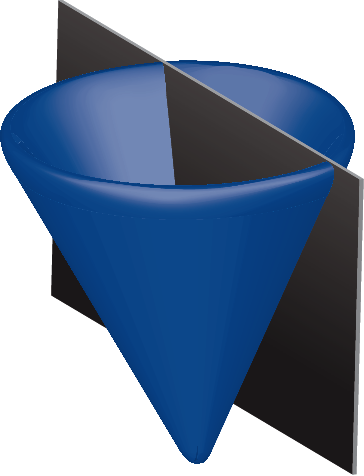Using MOSEK with CVX¶
About MOSEK¶
MOSEK ApS is widely considered the leader in commercial software for nonlinear convex optimization. The company is led by CEO Erling Andersen, and its board is chaired by Stanford Professor Yinyu Ye. Both are internationally recognized for their contributions to the field of convex optimization, and remain active in research and publication. With its existing support for integer variables and the addition of semidefinite programming capability in version 7.0, the MOSEK solver can address a wider variety of CVX models than any other solver.
Using CVX with MOSEK requires a CVX Professional license. Please visit Licensing to learn more about licensing options. Academic users can obtain a free CVX Professional license by submitting an Academic License Request.
Note
If you intend to use CVX with both MOSEK and Gurobi, please follow the directions on the page Using Gurobi with CVX.
Using the bundled version of MOSEK¶
Note
The bundled version of MOSEK can only be used within CVX. If you wish to use MOSEK outside of CVX as well, you will need a standalone MOSEK installation.
The simplest way to use MOSEK with CVX is by installing the appropriate CVX Professional Solver Bundle, available here, along with a MOSEK-enabled CVX Professional license. Please see Installation and Installing a CVX Professional license for general installation instructions. Once the CVX Professional license has been properly installed, MOSEK will be enabled.
Using CVX with separate MOSEK installation¶
If you wish to use CVX with a separate installation of MOSEK 6.0 or 7.0, follow these steps after you have successfully installed MOSEK:
- Make sure that MATLAB can locate your current installation of MOSEK. If you have already been using the mosekopt command within MATLAB, there is no further configuration needed. Otherwise, you will need to modify your MATLAB search path so it can find your MOSEK installation. For information, please see the relevant page in your MOSEK documentation:
- If you have not done so yet, download and install CVX and a CVX Professional license according to the instructions in Installation and Installing a CVX Professional license.
- If CVX and your license had already been installed, simply re-run cvx_setup so that CVX can rebuild its solver list and include MOSEK.
If successful, the output of cvx_setup should show that MOSEK is among the list of available solvers. If it fails to find MOSEK, it will offer diagnostic information that you can use to correct the problem. If those remedies fail, feel free to contact CVX Support.
Selecting MOSEK as your default solver¶
Even if MOSEK is successfully added to your solver list, it will not automatically be selected as your default solver. To change this, type the following two commands on the MATLAB command line:
cvx_solver mosek
cvx_save_prefs
The first command changes the active solver to MOSEK, but only for the current session. The second line saves that change to CVX’s preference file, so that MOSEK will be selected as the active solver every time you start MATLAB.
Obtaining support for CVX and MOSEK¶
If you encounter problems using CVX and MOSEK, please contact CVX Support first instead of MOSEK ApS. If we can reproduce your problem, we will determine whether or not it is an issue that is unique to CVX or needs to be forwarded to MOSEK ApS for further analysis.